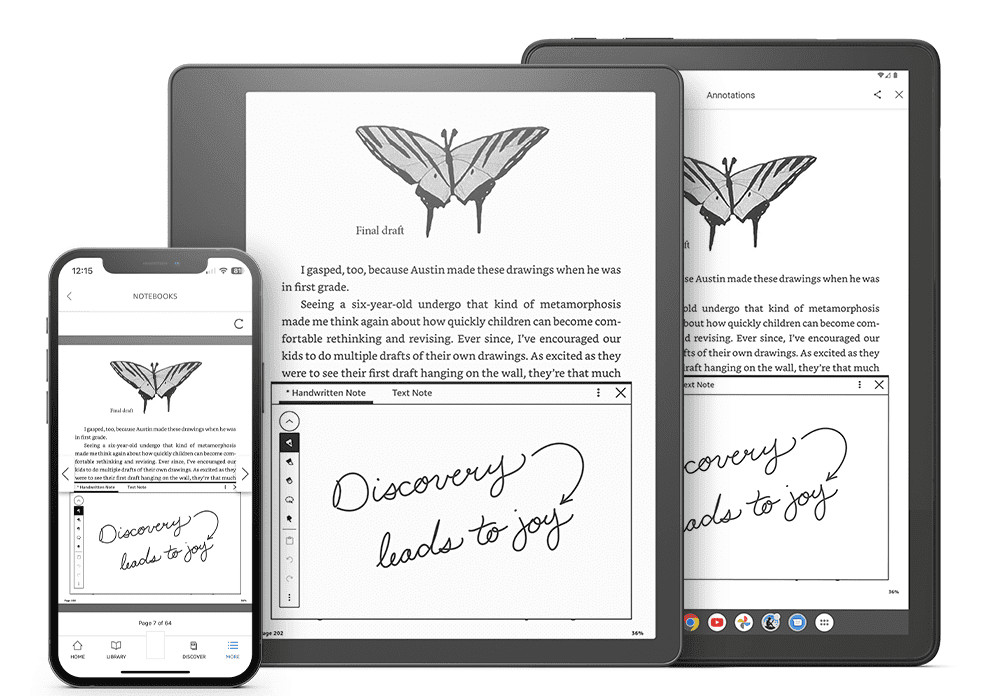Updated: Dec 14, 2023
I’ve been waiting with baited breath over the last couple of weeks, as it’s the time of year when Amazon announces its new Fire tablets.
These are usually upgraded versions of previous tablets – sometimes with some great enhancements and sometimes with just a few tweaks to the previous generation.
But this time, Amazon has launched a BRAND NEW device – and I can’t tell you how excited I am to get my hands on it!
The device I’m referring to is the Fire Max 11 (Amazon) – the company’s largest tablet ever, and also its most powerful!
With a gorgeous screen, sleek new design, and faster processor, it’s built for both entertainment AND productivity!
Let’s take a look at the details…
FTC Disclosure: If you make a purchase via a link on this site, I may receive a small commission. There will be no added cost to you. Thank you!

UPDATE JULY 2023:
I’ve now been using this tablet for a month – you can read my full review here!
UPDATE DEC 2023:
Amazon has just added a cool new feature called Eye Gaze to the Fire Max 11. This awesome tech allows you to control the device with just your eyes. Find out more!
The All-new Fire Max 11
A New Design
As you might guess from its name, the Max 11 has a screen one inch larger than its predecessor the Fire HD 10, but it’s actually a little slimmer.
Weighing in at just over a pound, it has a sleek aluminum body designed for durability and with strengthened glass.
In fact, Amazon claims it is three times more durable than the iPad 10.9” (10th generation), although that’s something we’ll have to take the company’s word for!
It’s only available in one color – gray.
Faster than Ever!
The Fire Max 11 has 4 GB RAM (the same as the Fire HD 10 Plus but more than the Fire HD 10).
It also has an enhanced 2.2Ghz octa-core processor, which Amazon claims is nearly 50% faster than its next fastest tablet.
Something that tended to put people off older generations of the Fire tablet was their lagginess in switching from one app to another.
Amazon has already addressed that problem in spades with the Fire HD 10, which I find fast and responsive.
So it’s going to be great to experience the benefits of an even more powerful processor, which should make multi-tasking easier, allow for faster streaming, and ensure smooth and responsive gaming.
A Better Screen
The Fire Max 11 has a higher screen resolution of 2000 x 1200 with 2.4 million pixels (213 PPI).
That’s going to translate to a beautifully vivid, colorful, crystal-clear display.
The larger size, meanwhile, will allow for a more immersive experience when watching movies.
But it will also be great for productivity, allowing you to more comfortably split the screen to carry out two tasks simultaneously.
Big Improvements to the Cameras
The Fire Max 11 boasts two 8 MP cameras – one at the front and one on the back, with 1080p HD video recording and rear auto-focus.
This is a nice step up from the 2 MP front-facing and 5 MP rear-facing cameras of the Fire HD 10 and makes the new tablet ideal for video calls with friends, family, or colleagues.
Other features
The Fire Max 11 also has:
- improved built-in storage of 64 or 128 GB (expandable by up to 1 TB) – great for downloading movies to view offline!
- a fingerprint sensor in the power button to enable quick and easy unlocking (yay!)
- support for lightning fast Wi-Fi 6 connectivity (you’ll need a Wi-Fi 6 compatible router to benefit from this, of course)
- up to 14 hours of battery life
- fast charging in under 4.2 hours with the USB-C cable and 9W power adapter included in the box.
Something to note!
This is the first Fire tablet to have no headphone jack.
With the rise in popularity of wireless headphones, Amazon clearly decided you won’t need one!
But if you have a set of wired earphones you particularly love, you’ll still be able to use them – it just means you’ll need to buy a USB Type-C to 3.5mm adapter (Amazon) in order to do so.
Optional Accessories
There are some pretty cool accessories available for the Fire Max 11 designed to help you get more out of your new tablet.
Full-Size Magnetic Keyboard
This optional keyboard is perfect for writing emails and allows you to get more work done.
It comes with two customizable shortcut keys and 15 preprogrammed shortcut keys to speed up your productivity and has trackpad gestures to allow you to navigate more easily.
It connects to the tablet magnetically and the back cover doubles up as a stand for watching movies, hands-free reading, etc.
You can buy the keyboard separately, buy it bundled with the Fire Max 11, or buy it as part of the Fire Max 11 Productivity Bundle, which also includes the stylus (below).
Stylus
The Fire Max 11 comes with on-device handwriting recognition, and you can take advantage of that by buying the Made for Amazon Stylus Pen.
This makes it easy to take notes, or create art using apps like Picsart.
You can also use the ‘Write to Type’ feature, which allows you to write by hand in a text field – pretty cool, eh?
The stylus comes with a replaceable battery which should last up to 6 months.
You’re not limited to this particular stylus, though, and can use any pen that supports the USI 2.0 standard.
The stylus is available separately, sold bundled with the Fire Max 11, or as part of the Fire Max 11 Productivity Bundle, which also includes the keyboard (above).
Slim Cover
This cover is magnetic – so it’s easy to fit – and comes in 3 colors (black, lilac, and ocean).
It wakes your tablet or puts it to sleep when you open or close it and has a built-in stand for hands-free viewing and reading.
You can buy the cover separately or in a bundle with the Fire Max 11 and Screen Protector (the screen protector is also available separately).
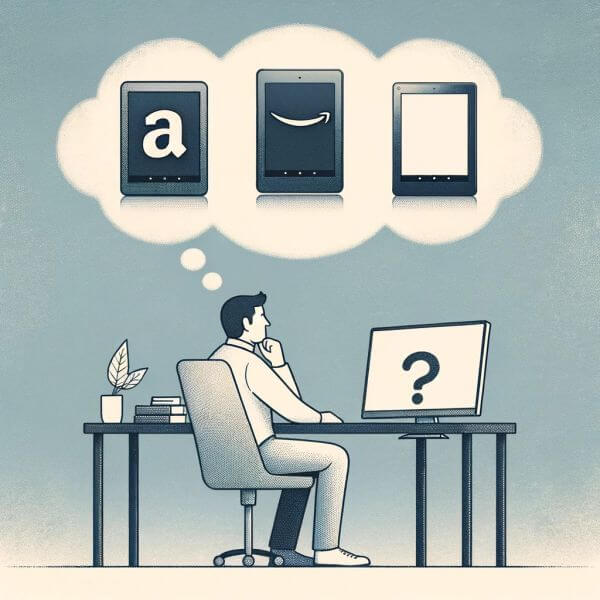
Which Fire Tablet is Best for Me?
Need help choosing the perfect Fire tablet for your needs?
On this page I’ve listed all the models available, outlined their main features, and suggested who they will be most useful for.
So whether you’re looking for a lightweight Fire tablet for reading on-the-go – or need a more sophisticated model for productivity and more – this page will ensure you pick the Fire that will suit you best.
Get started now – visit Which Fire Tablet is Best for Me?
Want to Trade-in Your Older Kindle Fire?
If you have an older Kindle Fire and want to upgrade to the latest version, you may have the option of trading it in.
See my article about the Amazon Trade-In Program for Fire Tablets to learn more.
Tell me about your new device!
I can’t wait to try out the new Fire Max 11 and I’d love to hear what you think of it, too!
If you order one of these new Fire tablets for 2023, please let me know what you think – good and bad – so I can share your experiences with other readers.
You can contact me here – or pop over to the Love My Fire Facebook page and message me there.
I’m looking forward to hearing from you.
I ♥ My Fire!
– Christine